feature request #9337
closedOpen issues for reimplementation of termtree editors
100%
Description
copied from #8774
Show supplemental data (IMPORTANT)(actually only for nodes)For a very short time it still seems to open it on buttom and then moves it up. This looks not nice (though not critical). This only happens when opening a termtree editor the first time, when closing and reopening the editor it opens at the right place.
full support for orderRelevant(#8474),isFlat(#8476) andallowDuplicates(#8776) (IMPORTANT)tree collapses sometimes after save
d&d from vocabulary editor to character editor not yet supported (maybe handled in #8554, #8238)
d&d from character vocabulary editor to character term tree editor fails saying term types do not match (though they are both of type Character)- (maybe handled in #8554, #8238)d&d from other term tree editor (to character editor or maybe also to term tree editor throws exception),see #8774#note-68decide if Characters should not be possible to exist in Feature tree (but ofcourse not the other way round) - see also #8554, #8238
in Character Editor allow adding the new created Character at the focus place, not only on topshow term details in details view of term editor(#9287)Add symbols for flags in use for term trees in term tree editor (#9288) this is implemented for hierarchical collections
Show error message when feature tree can not be shown because of dirty data (#9334)
Restructure term menus(#9338)fix remaining issue in #8756 (refresh button for structure tree and property tree in Character Editor)
rename FeatureTreeDtoDropAdapter to TermTreeDtoDropAdapter?Add "Open in Referencing Objects view" to term tree editor context menu(similar to #8289, there it is by far more important but still we should have it everywhereAdd "Open in Vocabulary" to term tree editor context menu; this is generally needed the primary usecase is to allow to edit terms if needed, which is currently not possible in term tree editorWhen deleting a tree and then saving for a short time the tree reappears in the UI which is confusing (low priority)
!! Corrupt data when using copy & paste(#9353)Paste requires save first. Is this really needed? Most task are now handled without save-requirement so it breaks a bit the look&feel.After creating a new term tree set the focus to the new tree and in details view in title cache field#9572New menu in term tree editor should have alternatives for flags #9643
Files
Related issues
Updated by Katja Luther over 3 years ago
- Related to bug #8774: Reimplement term tree editors to implement the general save strategy added
Updated by Andreas Müller over 3 years ago
- Copied from feature request #9338: Restructure term menus added
Updated by Andreas Müller over 3 years ago
- Description updated (diff)
- Target version changed from Unassigned CDM tickets to Release 5.19
Updated by Andreas Müller over 3 years ago
- Has duplicate bug #9343: Open issues for DTO based term tree & character editor added
Updated by Andreas Müller over 3 years ago
- Related to feature request #8474: Make TermCollection.orderRelevant usable for TermTrees added
Updated by Andreas Müller over 3 years ago
- Related to feature request #8476: Implement support for TermCollection.isFlat in TaxEditor added
Updated by Andreas Müller over 3 years ago
- Related to bug #8776: Open issues for TermCollection.allowDuplicates handling in TaxEditor added
Updated by Andreas Müller over 3 years ago
- Related to feature request #9287: Show term details in details view of term tree editor added
Updated by Andreas Müller over 3 years ago
- Related to feature request #9288: Add symbols for flags in use for term trees in term tree editor added
Updated by Andreas Müller over 3 years ago
- Related to bug #9334: Show error message when feature tree can not be shown because of dirty data added
Updated by Andreas Müller over 3 years ago
- Related to feature request #8756: Refresh button for structure tree and property tree in Character Editor added
Updated by Andreas Müller over 3 years ago
- Copied from deleted (feature request #9338: Restructure term menus)
Updated by Andreas Müller over 3 years ago
- Related to feature request #9338: Restructure term menus added
Updated by Andreas Müller over 3 years ago
- Related to deleted (bug #8774: Reimplement term tree editors to implement the general save strategy)
Updated by Andreas Müller over 3 years ago
- Copied from bug #8774: Reimplement term tree editors to implement the general save strategy added
Updated by Andreas Müller over 3 years ago
- Related to feature request #8289: Add "Open in RefObj view" to term editor context menu added
Updated by Andreas Müller over 3 years ago
- Related to bug #9353: Copy & Paste creates dirty data in term trees added
Updated by Katja Luther over 3 years ago
- Description updated (diff)
- Status changed from New to In Progress
Updated by Katja Luther over 3 years ago
- Add "Open in Vocabulary" to term tree editor context menu; this is generally needed the primary usecase is to allow to edit terms if needed, which is currently not possible in term tree editor
Maybe can be solved with https://stackoverflow.com/questions/21122233/how-to-pass-object-parameters-in-command
Updated by Katja Luther over 3 years ago
- Has duplicate feature request #8554: Allow drag&drop from character into FeatureTrees added
Updated by Andreas Müller over 3 years ago
- Related to feature request #8238: Allow interoperability between term trees added
Updated by Andreas Müller over 3 years ago
- Related to feature request #9572: After creating a new term tree set the focus to the new tree added
Updated by Andreas Müller over 3 years ago
- Target version changed from Release 5.19 to Release 5.22
Updated by Katja Luther over 3 years ago
- Target version changed from Release 5.22 to Release 5.25
Updated by Andreas Müller about 3 years ago
- Description updated (diff)
- % Done changed from 0 to 20
Updated by Andreas Müller about 3 years ago
- Status changed from In Progress to Resolved
- Assignee changed from Katja Luther to Andreas Müller
- % Done changed from 20 to 50
Updated by Andreas Müller about 3 years ago
I moved all issues still marked as open to a new ticket #9697.
The issues marked as fixed are for review.
Updated by Andreas Müller about 3 years ago
- Copied to feature request #9697: Remaining issues for reimplementation of termtree editors added
Updated by Andreas Müller about 3 years ago
- Status changed from Resolved to Feedback
- Assignee changed from Andreas Müller to Katja Luther
Show supplemental data
The UUID and Oject ID fields are now editable (or at least changeable), this seems to be a general issue, not only for term nodes.
Is there a technical reason why only term nodes can be shown and not term trees?
Updated by Andreas Müller about 3 years ago
d&d from vocabulary editor to character editor not yet supported (maybe handled in #8554, #8238)
This to me seems to be fixed. Is there a reason why it is not yet marked as fixed? If not, please remove entry in #9697 and mark here as fixed.
Of course there is still the open issue #8238 but this is special case so maybe we should link to it separately in #9697 and we also have the open issue 8. related to it
Updated by Andreas Müller about 3 years ago
in Character Editor allow adding the new created Character at the focus place, not only on top
This to me still seems to be open
Updated by Andreas Müller about 3 years ago
In the Character Editor the details view does not show data anymore. This to me seems critical as this is a place where the characters really need to be adapted (not only shown like in term tree editor) after they were created by pushing the create button.
Updated by Andreas Müller about 3 years ago
sub issue #8756 to me is a critical issue. If possible we should try to fix it within this milestone.
Updated by Andreas Müller about 3 years ago
- File picture567-1.png picture567-1.png added
Add "Open in Referencing Objects view" to term tree editor context menu
This does not seem to work, neither in term tree editor nor in vocabulary editor (though I thought I had seen it already). Is there a regression?
In both, term tree and vocabulary editor it only shows 2 lines with nothing in between:
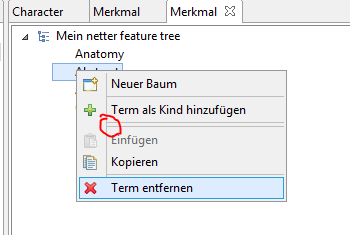
Updated by Andreas Müller about 3 years ago
Add "Open in Vocabulary" to term tree editor context menu;
also this is not visible anymore to me
Updated by Andreas Müller about 3 years ago
After creating a new term tree set the focus to the new tree and in details view in title cache field
As we have a dialog now for title creation we don't need to set the focus anymore.
Or maybe better set the focus on the tree in the tree editor to immediately allow to use full menu. Currently, when first right mouse clicking on the tree, to me it only shows a more or less empty menu (only entry is disabled "paste"). I guess this is related to the entry not having the focus yet.
Updated by Katja Luther about 3 years ago
Andreas Müller wrote:
In the Character Editor the details view does not show data anymore. This to me seems critical as this is a place where the characters really need to be adapted (not only shown like in term tree editor) after they were created by pushing the create button.
I can't reproduce this (tested with nightly)
Updated by Katja Luther about 3 years ago
Andreas Müller wrote:
in Character Editor allow adding the new created Character at the focus place, not only on top
This to me still seems to be open
Tested with nightly and when a node is selected in character tree, the newly created node appears as a child of this node.
Updated by Katja Luther about 3 years ago
Andreas Müller wrote:
Add "Open in Vocabulary" to term tree editor context menu;
also this is not visible anymore to me
you can find it in the open in ... menu, but there is still a problem with setting the focus to the term.
Updated by Andreas Müller about 3 years ago
Katja Luther wrote:
Andreas Müller wrote:
in Character Editor allow adding the new created Character at the focus place, not only on top
This to me still seems to be open
Tested with nightly and when a node is selected in character tree, the newly created node appears as a child of this node.
Hmm, strange, now it works for me, too. Yesterday the new term appeared on top of the list.
Updated by Andreas Müller about 3 years ago
Katja Luther wrote:
Andreas Müller wrote:
In the Character Editor the details view does not show data anymore. This to me seems critical as this is a place where the characters really need to be adapted (not only shown like in term tree editor) after they were created by pushing the create button.
I can't reproduce this (tested with nightly)
Also this I can't reproduce today.
Updated by Andreas Müller about 3 years ago
Also the "Open issue" is not reproducable anymore today. There must have been some strange problem with the build yesterday.
Updated by Katja Luther about 3 years ago
- Status changed from Feedback to Resolved
Katja Luther wrote:
Andreas Müller wrote:
Add "Open in Vocabulary" to term tree editor context menu;
also this is not visible anymore to me
you can find it in the open in ... menu, but there is still a problem with setting the focus to the term.
the focus issue is solved, too.
Updated by Andreas Müller about 3 years ago
- Status changed from Resolved to Feedback
Are the other issues also fixed (#60, #61, #64, #67)
Updated by Katja Luther about 3 years ago
Andreas Müller wrote:
Are the other issues also fixed (#60, #61, #64, #67)
#67 is fixed, #60 is fixed
#64 is a cache problem
#61 is not fully solved I think but I will check this again.
Updated by Andreas Müller about 3 years ago
#note-67 does not fully work for me yet. The new tree seems to get the focus but immediately looses it again. Looks like the title cache field in details view still gets the focus because when I start writing the content goes there.
What is needed is that the new tree in the tree editor gets the focus in a way that right clicking the mouse will immediately show it correct context menu without left mouse click before.
Updated by Andreas Müller about 3 years ago
... by the way this should be the behvior anyway and also works for tree nodes but does not seem to work for trees.
Updated by Katja Luther about 3 years ago
Andreas Müller wrote:
#note-67 does not fully work for me yet. The new tree seems to get the focus but immediately looses it again. Looks like the title cache field in details view still gets the focus because when I start writing the content goes there.
What is needed is that the new tree in the tree editor gets the focus in a way that right clicking the mouse will immediately show it correct context menu without left mouse click before.
this is fixed, missed to check in the removed setfocus on titleCache
Updated by Andreas Müller about 3 years ago
Katja Luther wrote:
#61 is not fully solved I think but I will check this again.
You are right, this is not yet implemented.
Updated by Andreas Müller about 3 years ago
- Tags set to additivity
- Status changed from Feedback to Resolved
- Assignee changed from Katja Luther to Andreas Müller
Updated by Andreas Müller about 3 years ago
- Status changed from Resolved to Closed
- Assignee changed from Andreas Müller to Katja Luther
- % Done changed from 50 to 100
Updated by Andreas Müller about 3 years ago
- Related to deleted (bug #9334: Show error message when feature tree can not be shown because of dirty data)