Creating Pre-Formatted Documents with the EDIT Taxonomic Editor¶
This document serves as a user documentation for the CDM print publication service. It explains the configuration options and all steps necessary to produce pre-formatted documents form a CDM data store using the EDIT Taxonomic Editor
- Table of contents
- Creating Pre-Formatted Documents with the EDIT Taxonomic Editor
Invoking the Export Wizard¶
To open the configuration wizard for the print publishing module either navigate the main menu File->Export or use the context menu of the Taxon Navigator.
A wizard dialog will open presenting you with various exporting options.
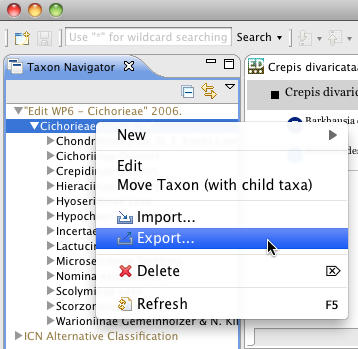
Select Print Publishing category¶
Please expand the "Print Publishing" category to obtain a list of output modules that are available with your installation of the EDIT Taxonomic Editor.
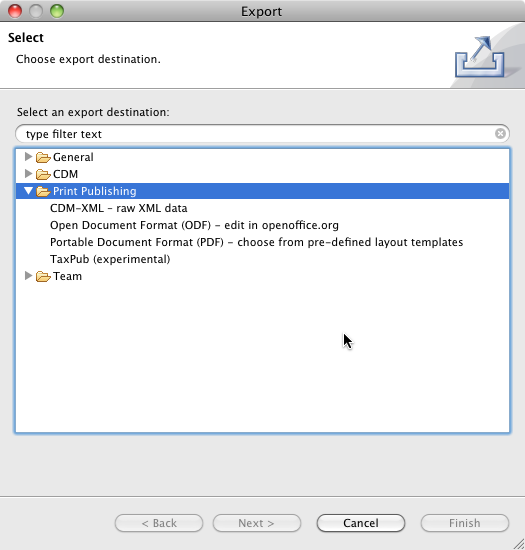
Choose from available output modules¶
The Print Publisher supports different output formats that are generated through so-called output modules. At the moment the following output modules are supported:
- CDM-XML
This output module will generate unprocessed XML data. This data may be used in custom XSL transformation scenarios.
- Open Document Format (ODF)
The ODF output module will generate files that may be edited and post-processed in any word processor that supports ODF (see here for a list of supporting software.) The module applies to the scenario described Print Publishers functional description.
Portable Document Format (PDF)
!TaxPub
TaxPub is a DTD that defines markup for structuring taxonomic treatments. You can find more information on the TaxPub sourceforge page The TaxPub support of the PrintPublisher has to be considered experimental.

In this documentation we assume that the ODF output module was selected. The configuration options for the other modules are the same.
Select the service to query for data¶
Since the Print Publisher uses the CDM REST Service to collect data it is possible to connect the publishing service to a remote CDM-Store instance. By default it will connect to the local CDM-Store which is the desired datasource in most cases.

Select taxa to export¶
The classifications that reside in the CDM data store you connected to are presented in a similar way as the Taxon Navigator in the EDIT Taxonomic Editor.
Select one or multiple taxa to be included in the output. To select multiple entries hold down the Control-Key while selecting. The selected taxa do not necessarily have to be in the same classification.
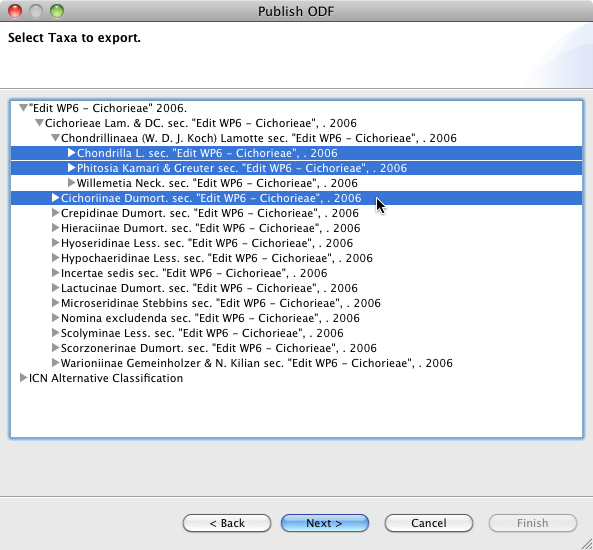
Select additional publishing options¶
Additional filtering options are presented on this page. The options include
- Publish entire branch for selected taxa
If this option is selected, the system will include the taxonomically included taxa of the selected taxa in the generated output.
- Publish Synonym
Whether synonymy should be included in the generated document.
- Publish Descriptions
Whether descriptive data should be output to the generated document.
- Publish Images
Whether images should be incorporated into the output. This option is experimental at the moment.
These options are selected by default.
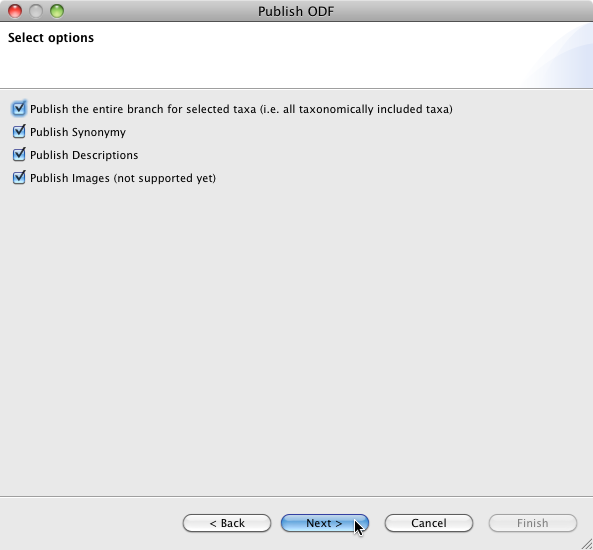
Choose Feature Tree¶
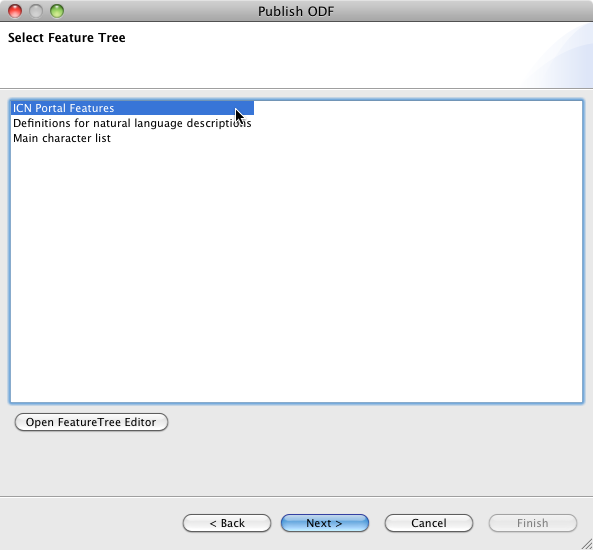
Select destination folder¶
By clicking the "Browse" button you will be presented with a File Browser that lets you choose the folder, the generated document should be saved to.

After selecting a folder, the "Finish" button in the wizards navigation area at the bottom is enabled and clicking it will start document generation.
Starting the process¶
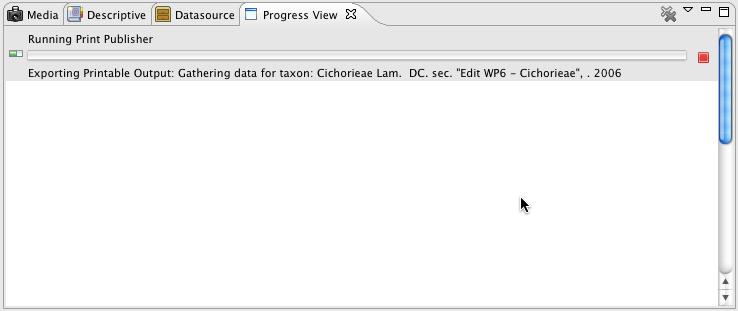
Further Reading¶
Functional description of the print publication service
Updated by Katja Luther about 2 years ago · 35 revisions