Actions
ManagingUsers » History » Revision 6
« Previous |
Revision 6/7
(diff)
| Next »
Andreas Kohlbecker, 09/04/2019 04:57 PM
ManagingUsers¶
Adding user accounts¶
User accounts can be managed via the Taxonomic Editor
- open the User bulk editor (menu: Admin -> Users)
You can list all users by using the asterisk character * as search term.
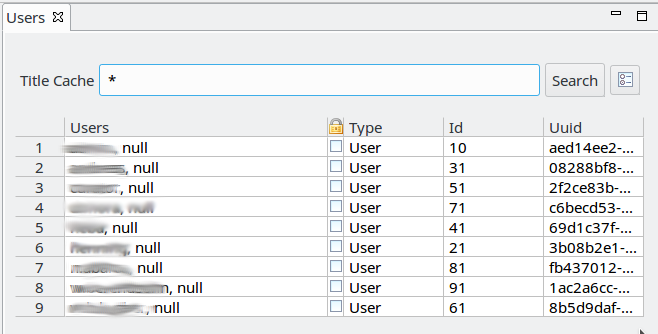
- Right click into the table cells or header to open the context menu and choose New -> User. The Create User dialog will appear.
The user name should be build according to the following schema:
{first-letter-of-given-name}.{full-family-name}
e.g.:
- Wolf-Henning Kusber ->
w.h.kusber - Andreas Kohlbecker ->
a.kohlbecker
After clicking OK the new user is being displayed in the Details view:
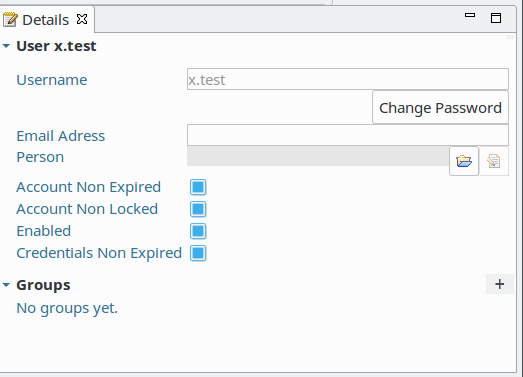
- Assign a good password by using the button Change Password (Password generator: https://xkpasswd.net/s/ (use e.g. web16))
- Set the email address of the user
- Fill the Person field
- Add the permission groups (see also below). For as general PhycoBank user (Submitter) the groups
SubmitterandPhycobank_Taxaneed to be added. To add a group click on the + button right to the label "Groups" and enter an asterisk*in the search field of the dialog. Select the permission group and click OK do add the highlighted group to the user.
Assigning permissions¶
Permissions are granted to users by making them members of permission groups.
The Phycobank registry knows two types of users: Curator and Submitter. To enable a user to act as one of these different PermissionGroups need to be given:
Curator
- Editor
- Curation
- Phycobank_Taxa
Submitter
- Submitter
- Phycobank_Taxa
Updated by Andreas Kohlbecker over 4 years ago · 6 revisions