bug #7189
closedTaxeditor connect dialog high-dpi suport
100%
Description
With increased dpi for the system fonts as it is needed for high dpi displays the connect elementd do overlap:
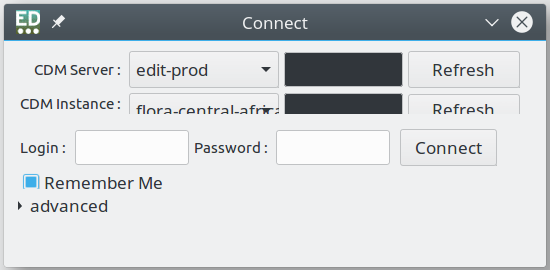
I seems as if the heights in the dialog are set to fixed pixel values. Instead the heights should adapt, depend on the fontsize.
Interesting source:
Files
Related issues
Updated by Andreas Kohlbecker about 4 years ago
- Has duplicate bug #8536: Connect Dialog: UI elements exceed the available space added
Updated by Andreas Müller about 4 years ago
- Assignee changed from Andreas Müller to Katja Luther
Updated by Andreas Kohlbecker about 4 years ago
- File picture933-1.png picture933-1.png added
- Assignee changed from Katja Luther to Andreas Müller
The same probelm exists in windows 10:

(Windows 10 at text size 150%)
Updated by Andreas Kohlbecker about 4 years ago
- Assignee changed from Andreas Müller to Katja Luther
Updated by Andreas Kohlbecker almost 4 years ago
- Status changed from New to In Progress
- Assignee changed from Katja Luther to Andreas Kohlbecker
- Priority changed from New to Highest
- Target version changed from Unassigned CDM tickets to Release 5.15
Updated by Andreas Kohlbecker almost 4 years ago
- Status changed from In Progress to Feedback
- Assignee changed from Andreas Kohlbecker to Katja Luther
- % Done changed from 0 to 40
this issue is mainly fixed. Only the width of the comboboxes is a bit too wide.
I left inactivated lines commented in the code, These should be deleted finally !!!!
@Katja: do you have an idea how the size of the comboboxes can be restricted without breaking the automatic layout and size calculation
Updated by Katja Luther almost 4 years ago
- Assignee changed from Katja Luther to Andreas Kohlbecker
Andreas Kohlbecker wrote:
this issue is mainly fixed. Only the width of the comboboxes is a bit too wide.
I left inactivated lines commented in the code, These should be deleted finally !!!!
@Katja: do you have an idea how the size of the comboboxes can be restricted without breaking the automatic layout and size calculation
no, sorry. If you set widthHint, then it is not resized and it is only possible to set a minimum width.
Updated by Andreas Kohlbecker almost 4 years ago
Im code ist mir aufgefallen dass Cherian die Ubuntu Fontfamilie verwendet. ich nehme an um die Schriftgröße setzen zu können.
Da gibt es doch sicher bessere Wege als eine auf vielen Systemen nicht exisiterende Schrift zu verwenden:
private static final String UBUNTU = "Ubuntu"; //$NON-NLS-1$ lblCdmServer.setFont(SWTResourceManager.getFont(UBUNTU, 9, SWT.NORMAL));
Updated by Andreas Kohlbecker almost 4 years ago
I think we just should remove all this programmatic setting of font sizes as they are centrally managed via the settings in eclipse rcp
Updated by Andreas Kohlbecker almost 4 years ago
- Status changed from Feedback to Resolved
- Assignee changed from Andreas Kohlbecker to Andreas Müller
- % Done changed from 40 to 50
I consider this as fixed, please review.
Updated by Andreas Müller almost 4 years ago
- Description updated (diff)
- Status changed from Resolved to Closed
- Assignee changed from Andreas Müller to Andreas Kohlbecker
- % Done changed from 50 to 100
This is generally fixed. Only issue is that the recalculation of the layout sometimes stocks in the middle while data is loaded. This looks no so nice but is not critical.
We may want to try to fix this later.
An interesting source on how to scale swt layouts is: https://www.slideshare.net/da152/swt-scalingece2014-aktuell
Updated by Andreas Müller almost 4 years ago
I tested with 100%, 125%, 150% and 175% on a windows machine