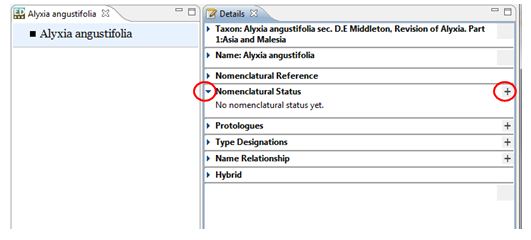
The Details panel can be used to assign a status to a taxon name, for example, illegitimate, invalid, valid.
If the taxon you want to edit is not yet open you can activate it by double-clicking the taxon record in the Taxon Navigator (see The Taxon Name Panel on page 224 for further details).
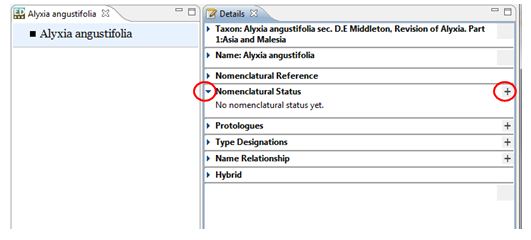
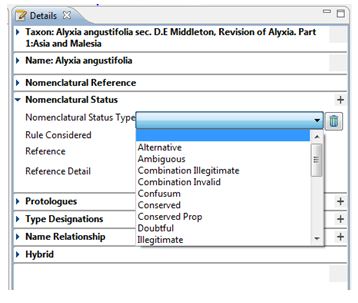
a. Use the up and down arrows on the keyboard until the desired nomenclatural status is highlighted and press the return button.
b. Navigate the menu by using the mouse to move the scroll bar to the right of the menu up and down, or if your mouse has a wheel you can also use that. Click on the desired nomenclatural status.
c. Type the first letter of the name of the nomenclatural status, for example, “V” for “Valid”. The Editor will automatically jump to the first entry within the menu with that first letter. Repeat pressing the letter until the desired nomenclatural status is highlighted and press the return button.
The drop-down menu will close, your selection will be shown in the Nomenclatural Status field, and the text string in the Taxon Name panel will be updated:
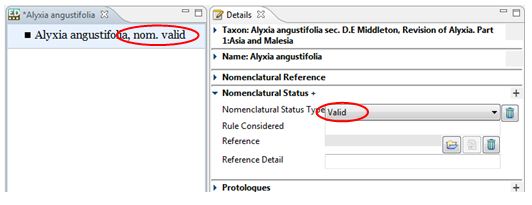
5. Save the record (see Saving your Work on page 77).
It is also possible to add further information regarding the Nomenclatural Status using the other free text (Rule Considered and Reference detail) and Browse boxes in the Details panel.