
The New Taxon pop-up box will open.

The "Choose a classification" pop-up box will open.

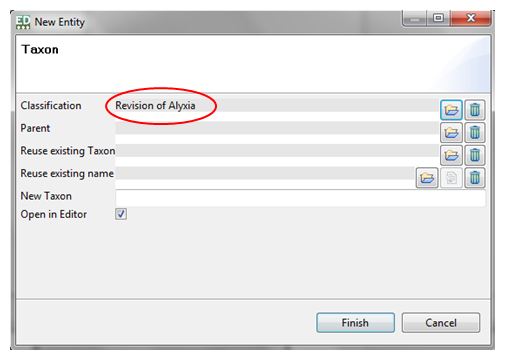
If appropriate, you can now choose a parent to attach the new taxon to in the exact same way:

The "Select parent taxon" pop-up box will open.

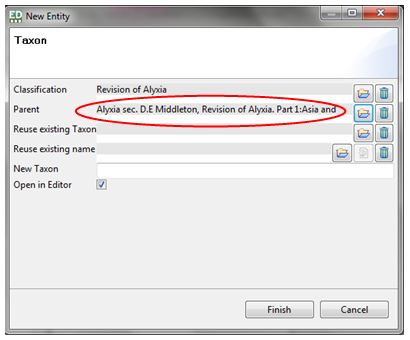

As well as the above method, you can also access the New Taxon Node box via the General > New menu on the toolbar. However, using this method you may need to manually input the classification and the Parent Taxon (if any) of the taxon that you are inputting. If a classification is highlighted in the Taxon Navigator panel this is automatically selected as the classification.

The New Taxon pop-up box will open.

The "Choose a classification" pop-up box will open.

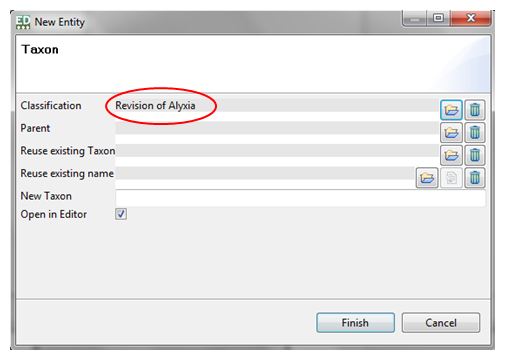
If appropriate, you can now choose a parent to attach the new taxon to in the exact same way:

The "Select parent taxon" pop-up box will open.

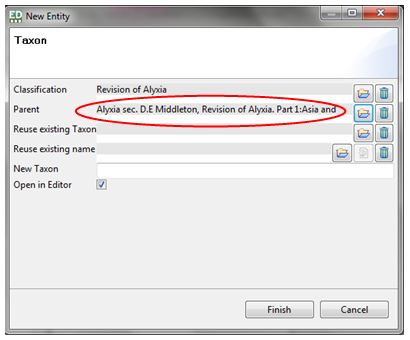

The new taxon record will appear in the Taxon Navigator panel and is saved automatically:

You can continue new taxa to any node in the classification in this way in order to build up your taxonomic treatment. To create and manage synonyms and other relationships, see Managing Taxonomic Relationships.
If you want to open the taxon record to view the parsing status of the information you have input (see Parsing Status Feedback) or add to or edit the record (see the following section), simply double-click the taxon name in the Taxon Navigator panel.