
There is a quick and easy way of attaching synonyms to a taxon record:
1. In the Taxon Navigator panel, double-click the taxon to which you want to attach a synonym; this will open the record in the Taxon Name panel if it is not already open (see Activating Taxon Records on page 25 for more information).
2. Click in the Taxon Name panel to the right of any text already entered.
3. Press Return on the keyboard.
Another text box will appear in the Taxon Name panel, below that of the root taxon/accepted name for which you are entering a synonym. You will notice the standard taxonomic synonym indicator (=) at the left hand side of the new text box within a green circle:

If the synonym text box was opened in error, point the mouse arrow into the synonym text box and click the right mouse button; a drop-down menu will open > click on the Delete option:
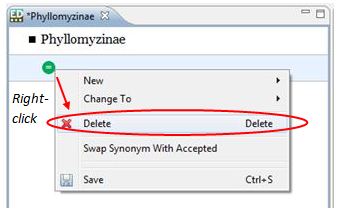
4. Enter the name of the synonym.
5. Save the synonym (see Saving Synonyms below).