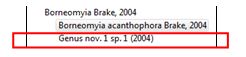1. The accepted name taxon record which has the synonym attached to it that you wish to change to an accepted name has to be open in the Taxon Names panel (see The Taxon Name Panel on page 24 to learn how to search for and open a taxon record).
2. Right-click anywhere within the text box of the synonym in the Taxon Names panel; a drop-down menu will appear.
3. Point the mouse arrow over the Change To option; a new drop-down menu will appear.
4. Click the Accepted Name option:

5. Save your changes (see Saving Synonyms on page 81 above); your changes will appear in the Taxon Navigator panel: