
The bulk editor allows multiple taxon records that share Names, Name Relationships, References, Specimens and Observations, or Authors and Author Teams data to be edited. These data types are not easily edited in the course of normal taxon editing and are frequently referenced (shared) in several places within a dataset, therefore they are edited in a separate location.
In this example, we search for all the taxa within a Genus and change the Genus name.

You will notice that a new tab has opened in the Taxon name panel titled Name. The tab has a search bar at the top and a blank space below which will display the results of your search.
To find multiple variations for the same name it is best to use a shortened version of the name with the ‘wildcard’ icon, an asterisk (*). The Taxonomic Editor will return all records that match the initial letters you have input but with no restrictions on the following characters (see the example below).
Press Return on the keyboard or click on the Search button to run your search. A list of matching records will appear beneath the search bar.

You will also find that the Details Panel will display information regarding each entry in the search results when you double-click its name within the list:

In order to now change the genus name of all the taxa displayed in the Taxon Names panel, click through the list and edit the name in the Details panel to the right:


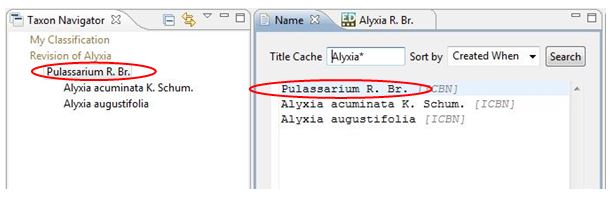
You can now move down the list in the Taxon Names tab and edit all the names as described above.