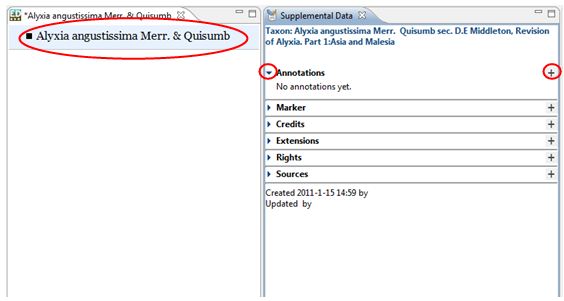
The following is an example of how to use the supplemental data panel. The taxon must first be activated in the Taxon Name panel. The Supplemental data Panel must also be open Windows > Show View >Supplemental.
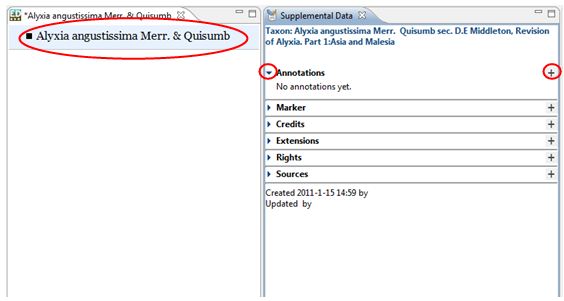
3. Select annotation type from the drop down box; editorial or technical
4. Enter annotation to freetext box
