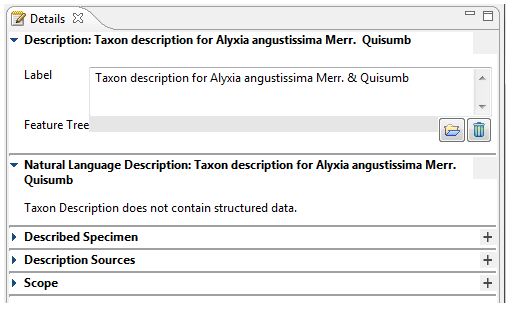The taxon must first be activated in the Taxon Name panel.
The Description Panel must also be open Windows > Show View > Descriptive.
1. Point the mouse cursor in the Description panel box.

An entry will appear in the Descriptive panel and the “Description Details” box will open in the Details panel