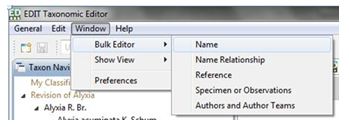
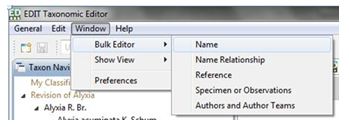
Toolbar >General > Bulk Editor menu
The bulk editor allows multiple taxon records that share Names, Name Relationships, References, Specimens and Observations, or Authors and Author Teams data to be edited. These data types are not easily edited in the course of normal taxon editing and are frequently referenced (shared) in several places within a dataset, therefore they are edited in a separate location.
Furthermore References frequently contain a number of duplicate entries, for example, after a mass import, where multiple entries for a single object must be merged to insure data integrity. The Bulk Editor allows you to search for and merge duplicate reference records.
The Bulk Editor consists of a search field and a list editor. The list is populated when a search is executed. TheDetails Panel is used to display and edit details of the object which is currently activated; changes made in the Details Panel are reflected immediately in the list.
This version of the manual will explain how to edit the name of multiple taxa records.